
Turbo Download Manager
- 5.0 RATINGS
- 19.00MB DOWNLOADS
- 4+ AGE
About this app
-
Name Turbo Download Manager
-
Category GENERAL
-
Price Free
-
Safety 100% Safe
-
Version 8.03
-
Update Sep 26,2024
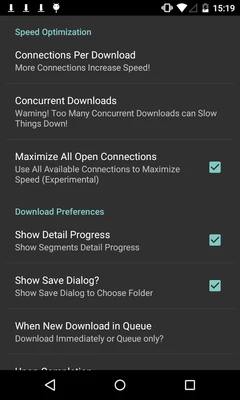
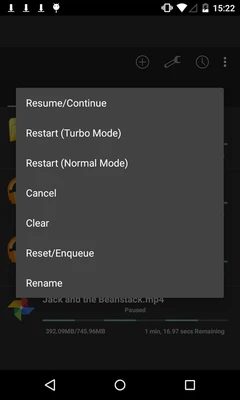
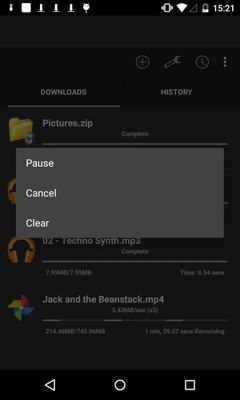
Turbo Download Manager: A Powerful Tool for Seamless File Downloads
In today's digital age, the need for efficient and reliable download managers has become increasingly important, especially for users who frequently download large files such as movies, software updates, or games. Among the myriad of options available, Turbo Download Manager stands out as a robust and user-friendly solution, designed to streamline the downloading process and enhance your online experience.
Introduction to Turbo Download Manager
Turbo Download Manager (TDM) is a feature-packed application that offers a wide range of capabilities to manage and accelerate your downloads. It is compatible with various browsers, including Chrome, Firefox, and Opera, ensuring seamless integration and a hassle-free downloading experience. With its intuitive interface and powerful download engine, TDM is an ideal choice for both casual and power users alike.
Key Features of Turbo Download Manager
1. Accelerated Downloads - The core strength of TDM lies in its ability to significantly speed up download speeds. It achieves this by splitting files into multiple segments and downloading them simultaneously from different sources, a technique known as multi-threaded downloading. This not only reduces download times but also ensures stability and reliability.
2. Browser Integration - TDM seamlessly integrates with popular web browsers, allowing you to download files directly from your browser with just a click. It automatically captures download links, eliminating the need to copy and paste URLs manually. This feature saves time and makes downloading a breeze.
3. Resume and Restart Downloads - Accidental interruptions during downloads can be frustrating, but TDM has got you covered. It supports resume capabilities, enabling you to pick up where you left off without having to start the download process from scratch. This is especially useful for large files that take hours or even days to complete.
4. Scheduler and Bandwidth Allocation - The app offers advanced scheduling options, allowing you to schedule downloads to start or stop at specific times. This is handy for managing bandwidth usage during peak hours or when you want to ensure downloads complete overnight. Additionally, TDM lets you allocate bandwidth priority to specific downloads, ensuring critical files are downloaded first.
5. Advanced Download Management - TDM boasts a comprehensive download manager that provides detailed information about each download, including file size, download speed, estimated time remaining, and download status. You can pause, resume, restart, or cancel downloads with ease, and even prioritize them based on your needs.
6. Video Previews and Audio Playback - An exciting feature of TDM is its ability to preview videos and play audio files directly from the download manager. This allows you to quickly check the quality of your downloads without waiting for them to finish.
Conclusion
Turbo Download Manager is a versatile and powerful tool that revolutionizes the way you download files online. Its accelerated download speeds, seamless browser integration, resume capabilities, advanced scheduling, and intuitive management features make it a must-have for anyone who wants to optimize their downloading experience. Whether you're a casual user or a power downloader, TDM offers something for everyone. Give it a try and experience the difference for yourself.





